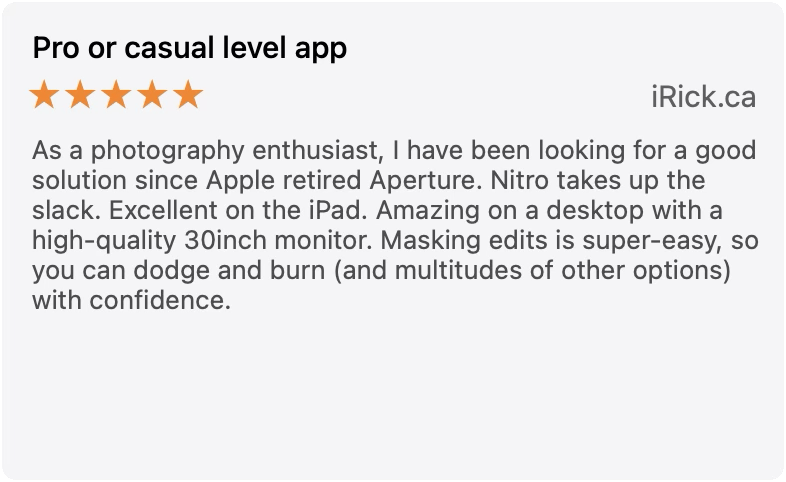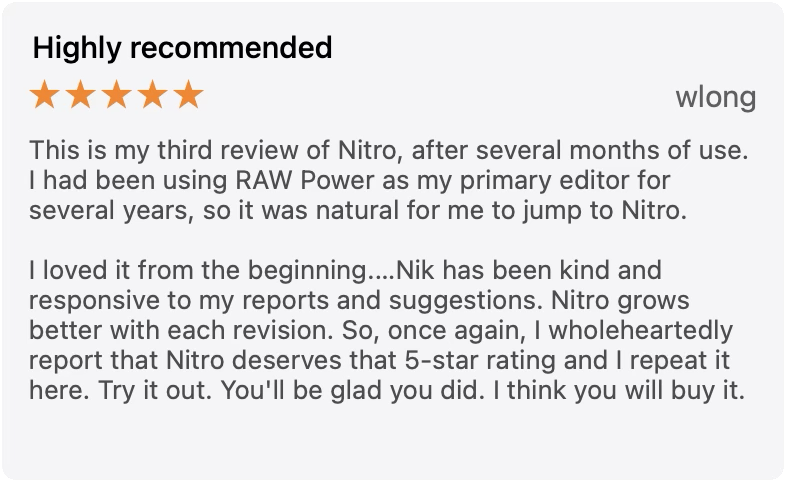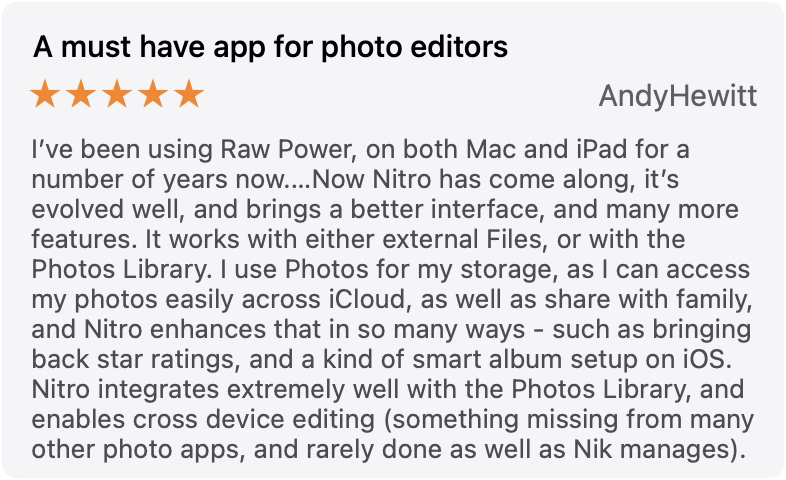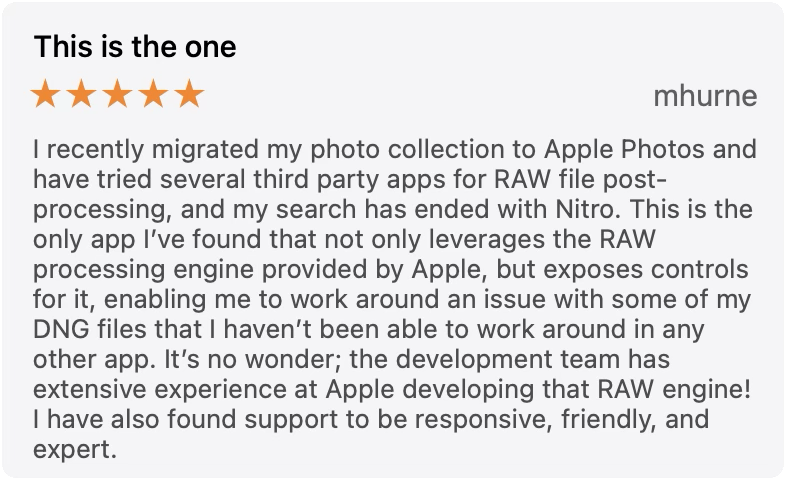Nitro® for iPhone and iPad
Your best shots. Even better.
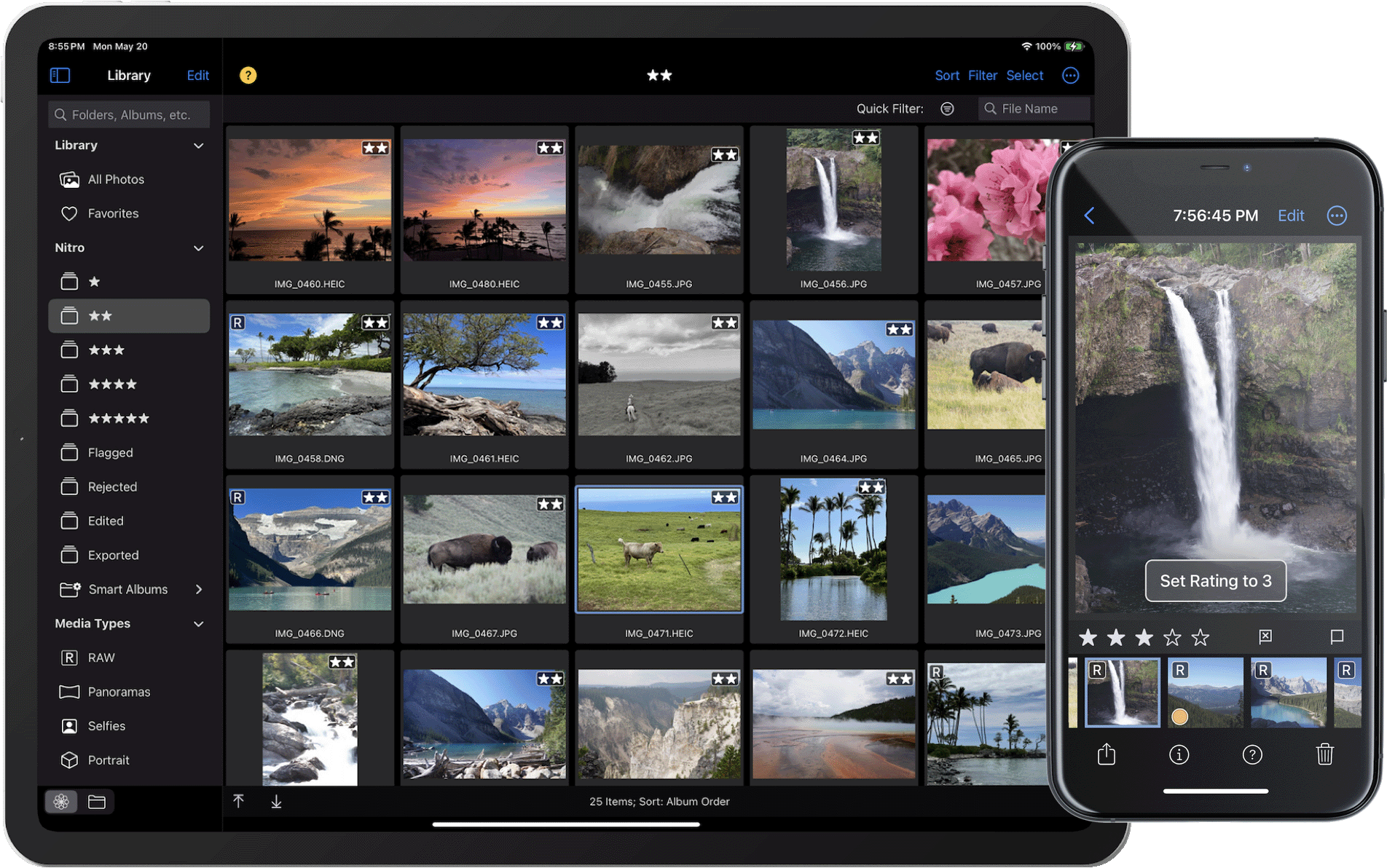
Flexible storage options, camera support, and editing tools unmatched by any app.
More power than ever before, wrapped in a beautiful new interface.
7 Day Free Trial - No subscription sign-up!
One time price of $99.99 USD includes macOS and all future updates. Price does not include VAT or other taxes.
Inexpensive monthly and annual plans also available. See App Store for details.
iCloud Photos
Create smart albums, and organize your Apple Photos library. Nitro reads RAW Power edits. Everything syncs over iCloud!Files.app
Prefer to manage your files yourself? You can use Nitro with Files.app and external storage too. Rate and edit non-destructively using XMP sidecars.XMP Sidecars
Nitro reads and writes XMP Sidecars to support multi-app workflows. Export sidecars from RAW Power.AI Masks
Automatically isolate the subject or background. Fine tune with a brush. Depth masks, too!Gradients and Brushes
Linear and radial gradients, and brushes that can follow contours for great precision.Clone and Spot Removal
Correct artifacts with cloning or a basic wire/spot removal tool.Synchronized Pan and Zoom
Show up 4 images at once (on iPad), with synchronized pan and zoom.Buy the way you want
7 Day free trial - no subscription signup required. One-time purchase and subscription options available.Shoot the way you want
Compressed Fujifilm, Nikon HE, GoPro, and all the newest cameras. Stop waiting for Apple! Camera List16 Precision Adjustments
Including Tone, White Balance, RAW Tuning, Crop, Perspective, Levels, Curves, HSL, Split Toning, Black and White, and Vignette.Unlock the Power of Apple RAW
Unique Hooks into Apple's RAW Engine. Like Aperture’s RAW Fine Tuning, but real-time. Control Boost, Black Point, Moire and more.Metadata
Beautiful Metadata Display with Maps for GPS data. Includes shot and camera information.Ratings and Flags
Quickly evaluate lots of images. With iCloud Photos, your ratings and flags sync!An App and a Plugin
The app can browse folders in Files.app or the Photos library. The Photos Extension has all the editing power of the app.Advanced Filtering
Filter by Rating, Flag, File Type, Date Range and more! Make smart albums in the Photo Library.Lens Correction
Correct Distortion, Aberrations, and Vignetting. The app learns and corrects your images automatically.Batch Processing
Apply presets and adjustments, or even export multiple images at once.Advanced Auto Enhance
A great starting point! Handles over-exposed and under-exposed images. Adjust intensity for a custom look.Advanced Curves
Work in the Lab color space and manipulate extended RAW data (above 1.0) for even more power.Presets and LUTs
Get a head start on editing with expertly designed LUTs and presets, or add your own!Advanced Export
Export to multiple formats with control over compression, size, and color profile. Export originals between Files.app and Photos.app, along with rating and editing metadata!Apple Pencil Support
Use the Apple Pencil for precision brushing.Rate. Flag. Filter.
Even make smart albums in the Photo Library that sync over iCloud!Advanced Masking
AI Masks isolate subjects and backgrounds. Use a brush for maximum precision, with edge aware brushes to follow tricky contours. Apply 12 different adjustments, including Curves and blur.Gradients
Linear Gradients make quick work of skies. Radial Gradients make natural looking lighting effects.Synchronized pan and zoom.
Up to 4 images at once on iPad.Beautiful Metadata Like You've Never Seen Before
View Metadata Side-by-Side. View shot and camera information.Work faster with Batch Processing
Export, Apply Presets, and more.
Deciding between RAW Power and Nitro?
| Feature | RP | Nitro |
|---|---|---|
| Photo Library Integration | Yes | Yes |
| iCloud Photo Library | Yes | Yes |
| Finder Folders / Files.app | Yes | Yes |
| Ratings / Flags | Yes | Yes |
| Copy / Paste of adjustments | Yes | Plus Options |
| Export Original | Yes | Plus Edits and Ratings |
| Advanced Export Options | Yes | Yes |
| Watermarking | Yes | Yes |
| Filtering | Yes | More Options |
| Extended RAW Support | Yes | Additional Formats |
| Auto Enhance | Yes | With Intensity Slider |
| Presets | Yes | More |
| LUTs | Yes | More |
| Smart Albums in Photo Library | No | Yes |
| Brushes | No | Yes |
| Gradients | No | Yes |
| XMP Sidecars | No | Yes |
| AI and Depth Masks | No | Yes |
| Clone | No | Yes |
| Spot / Wire Removal | No | Yes |
| N-Up with synchronized pan and zoom | No | Yes |
| ExifTool | No | On Mac |
| Borders | No | Yes |
| Multiple Image Metadata view | No | Yes |
| Halide Integration | Yes | No |
| Minimum macOS Version | Mojave | Ventura |
| Minimum iOS Version | iOS 14 | iOS 16 |
| Lifetime Purchase Option | Yes | Yes |
| Free Trial | macOS | Yes |
| One purchase for all platforms | No | Yes |
| Inexpensive Subscription Option | No | Yes | Lifetime Purchase ($ US) | $49.99 (Mac) $12.99 (iOS) |
$99.99 |